Infinity Blade is the first of its kind – an on-rails role-playing game. And it’s good!
Wedbush Morgan Securities analyst Michael Pachter recently predicted the imminent demise of handheld game systems as gamers migrate to smart phones. Infinity Blade, the new action RPG from Epic and Chair released last week for iOS devices, is beautiful and wildly fun. It also perfectly demonstrates why Michael Pachter is wrong.
The greatest strength of the iOS platform is its processing power. Infinity Blade looks and animates better than any game on any other handheld (including the iPhone), and even outshines many full retail console and PC releases. But the platform’s weakness is its controls, a shortcoming especially evident in a game in which console-quality graphics and art stand in stark contrast to gameplay restrictions, necessitated by touch-only controls, that would never be tolerated on any other gaming system, handheld or otherwise. Will I play and enjoy Infinity Blade? Definitely – but I won’t surrender my Nintendo DS anytime soon.
Game: Infinity Blade
Genre: Action RPG
Version reviewed: iPhone
My phone: iPhone 3GS
Also available for: iPhone 4, iPad, iPod Touch (3rd gen 16GB or 32GB only, 4th gen)
Time to complete: About 6 hours
Save system: Checkpoints only (before each battle except final boss); no manual save
There’s no point in glossing over the negative aspects of Infinity Blade. Not only is the range of input limited by the touch screen controls, but those controls are not consistently responsive. In my time with Infinity Blade, the game regularly mistook one command for another or missed a command entirely, something that just doesn’t happen with a gamepad or a mouse and keyboard. These errors were so frequent that I eventually factored them into my strategies. (Only a sliver of life remaining? Better switch to blocking, because the game is less likely to misread a block than a parry or a dodge.)
The game is also repetitive – and I mean Groundhog Day repetitive. You play the same 45 minute adventure over and over again until you defeat the game’s final boss, the God King. (The conceit, which makes little sense, is that each play-through casts you in the role of the son of your previous character.) I don’t know if this structure was dictated by file size limits or budget constraints, but it has the unfortunate effect of emphasizing the limited nature of the game.
And by limited, I mean the game has two modes: In one, you stand in one place and look around by moving your finger on the screen. If you see a sack of gold or a health potion, you touch it and it is automatically added to your stash. There are also little circles marking places you can travel to or enemies you can fight. For example, if you touch a circle marking a treasure chest, your character will walk to the chest, open it, take what’s inside, and return to his original position. If you touch a circle on a bridge, your character will walk to a spot on that bridge, from which you will be able to look around for the next sack of gold, circle, or enemy. If you touch an enemy (or if one surprises you en route to another location), you enter the game’s second mode – combat.
Every fight in Infinity Blade is a one-on-one duel with swords (or other long, sword-like weapons). You have a variety of moves available, including dodging, parrying, blocking, and striking. You also have a super move that triggers after you land enough hits (or suffer enough of the enemy’s), and magic abilities that become available in a similar manner. The enemies are extremely cool-looking and well-animated. At least at higher levels, they put up a challenging, but generally fair, fight, which results in very intense life-or-death moments – moments that are missing from most action RPGs that see you slashing your way through hordes of weaklings. Even better, each fight can generally be won or lost in five minutes or less, making Infinity Blade a true pick-up-and-play game.
After each fight, you level up. The game uses an interesting variation on this mechanic. Your weapons and equipment level up until you “master” them. As they level, you gain experience which counts toward leveling up your character. You can then assign skill points to Health, Attack, Shield, and Magic attributes. Because of this system, it is advantageous from a leveling standpoint to avoid using “mastered” weapons or equipment, because you will gain fewer experience points. At the same time, using mastered weapons and equipment gives you an edge in combat and might make the difference between victory and defeat. This tension pervades the game and adds another layer of strategy. Although I hesitate to call Infinity Blade a full-blown RPG (in addition to the complete lack of exploration, there are no sub-quests, no dialogue choices, no towns or inns, no NPCs, and no way to sell off old or duplicative gear), the RPG elements are too well-implemented to dismiss.
Infinity Blade is never going to replace the kind of expansive RPG experience available on traditional platforms — although Epic and Chair have already announced that expansions are on the way, so maybe they will prove me wrong. But the game is a perfect fit for a smart phone, where its linearity and repetitiveness could almost be considered strengths (it is always immediately clear where you are and what you need to do; the game is also fully playable on mute, with excellent visual feedback). Infinity Blade distills the essence of the action RPG into a sword-fighting game with amazing graphics to create an ideal mobile game for any RPG fan with an iOS device.
The Final Dungeon Score: 8 out of 10
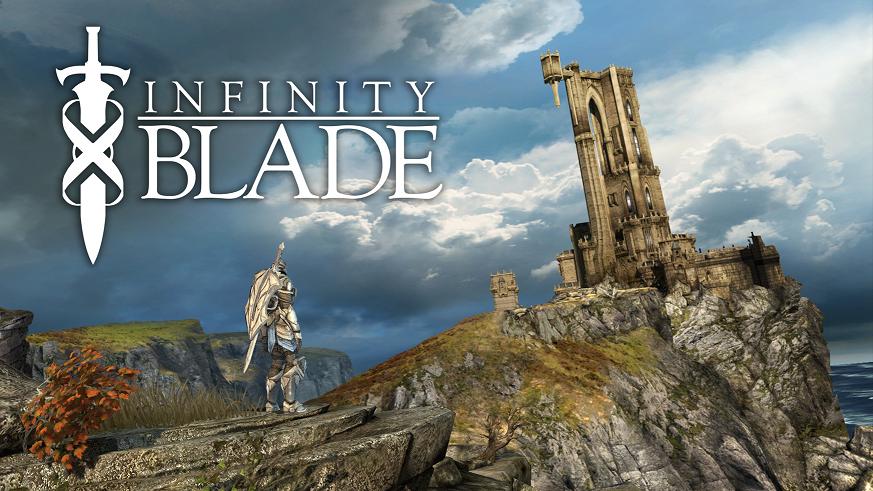


You can sell off old gear. It’s easy in the store. What are you missing?
Thanks, Mike. You are abolutely correct. I don’t know how I missed the giant “Sell” button, but now that you pointed it out, my character is suddenly very wealthy!
Infinity Blade is a good solid game, however I cannot seem to find a mute button, you know so I can listen to music while I’m playing? Maybe I’m just missing it, but I doubt that.
Lance: you can turn off the “SFX” switch in the options menu by sliding it across. Then you’ll be able to listen to your tunes while playing. You find that when you press the sword icon in the top centre of the screen and the menu will open and you select “options” to do this. I believe I totally just spoon fed you so you can’t possibly get this wrong now lol.