One of the standout features of the Etrian Odyssey series is its map-making system. In the olden days, RPG gamers used pencils and graph paper to painstakingly map their way through grid-based dungeon crawler RPGs. The Etrian Odyssey games give the player the freedom to experience this style of gameplay in the modern world by mapping dungeons on the DS’s lower screen using the stylus.
Problem is, as far as I can tell, unlike the first two games, Etrian Odyssey 3 never provides the player with a key to the map icons. See the arcane symbols below (after the jump)? Well, there is no guide to what these symbols mean! At least none that I could find. Not in the game itself. Not in the manual. Not even a Google search found a complete key.
In the spirit of helping intrepid adventurers everywhere (as well as bloggers like me), I have decided to post a guide to the Etrian Odyssey 3 map icons. But I am going to need your help figuring some of these out!
Update: The Final Dungeon’s Key to Etrian Odyssey 3’s Ocean Map Icons is now up as well!
Let’s start with the dungeon map icons and save the ocean map icons for a future post.
- Stairs up – This one is the same as the icon used in Etrian Odyssey 1, where it was labeled.
- Stairs down – Uh, don’t stairs that go up look the same as stairs that go down?!!
- Treasure – Otherwise known as “sparkly thing.” Update: Kitten (see the Comments below) suggests using this cross-like icon to mark spots where you can heal.
- Door – Looks more like an arch to me, or a cave entrance, but whatever.
- Monsters – Identified in Etrian Odyssey 1. Is that supposed to look like the eye of Sauron or something?
- Hand – Not sure about this one. My guess is “stop,” although I’m not sure how “stop” is a useful map annotation…. Update: Apparently, this one means “Take.” Thanks to botticus at the NeoGaf forums!
- Event – Another one whose meaning is only known because of Etrian Odyssey 1. Use this for events that stay in one place and continue indefinitely. Apparently these are common in grid-based dungeon crawler land.
- Pit – Or maybe trap? Not to be confused with the eye of Sauron. Update: Also useful to mark mud pits. (Thanks for the tip, MadGrenadier!)
- Chop – Looks like a pair of scissors to me, but on dungeon level one, there was a square where I could chop something, so I stuck this icon there.
- Memo – This is how you annotate the map with notes.
- Tent – Plop this down on squares where you can rest without being attacked.
- Anchor – That’s my guess, anyway. To be honest, I can’t tell what this is a picture of. Looks kind of like a bird. Update: This one actually means “Mine.” Thanks again to botticus at the NeoGaf forums, who explains: “(it’s a pick-axe) … though I didn’t pick that up very quickly so I was using the Mine icon for all the gather points initially.”
- Arrow up – One-way passage going north. What kind of crevice is only narrow enough for you to pass through one way, but not back? Is that even possible?
- Arrow down – One-way passage going south.
- Arrow up-and-down – Two-way passage going north and south.
- Arrow left – One-way passage going west.
- Arrow right – One-way passage going east.
- Arrow left-and-right – Two-way passage going west and east.
That’s my attempt to identify the Etrian Odyssey 3 dungeon map icons. What do you think? Did I get any of them wrong? Please add your thoughts in the Comments! And check out the guide to Etrian Odyssey 3 ocean map icons.
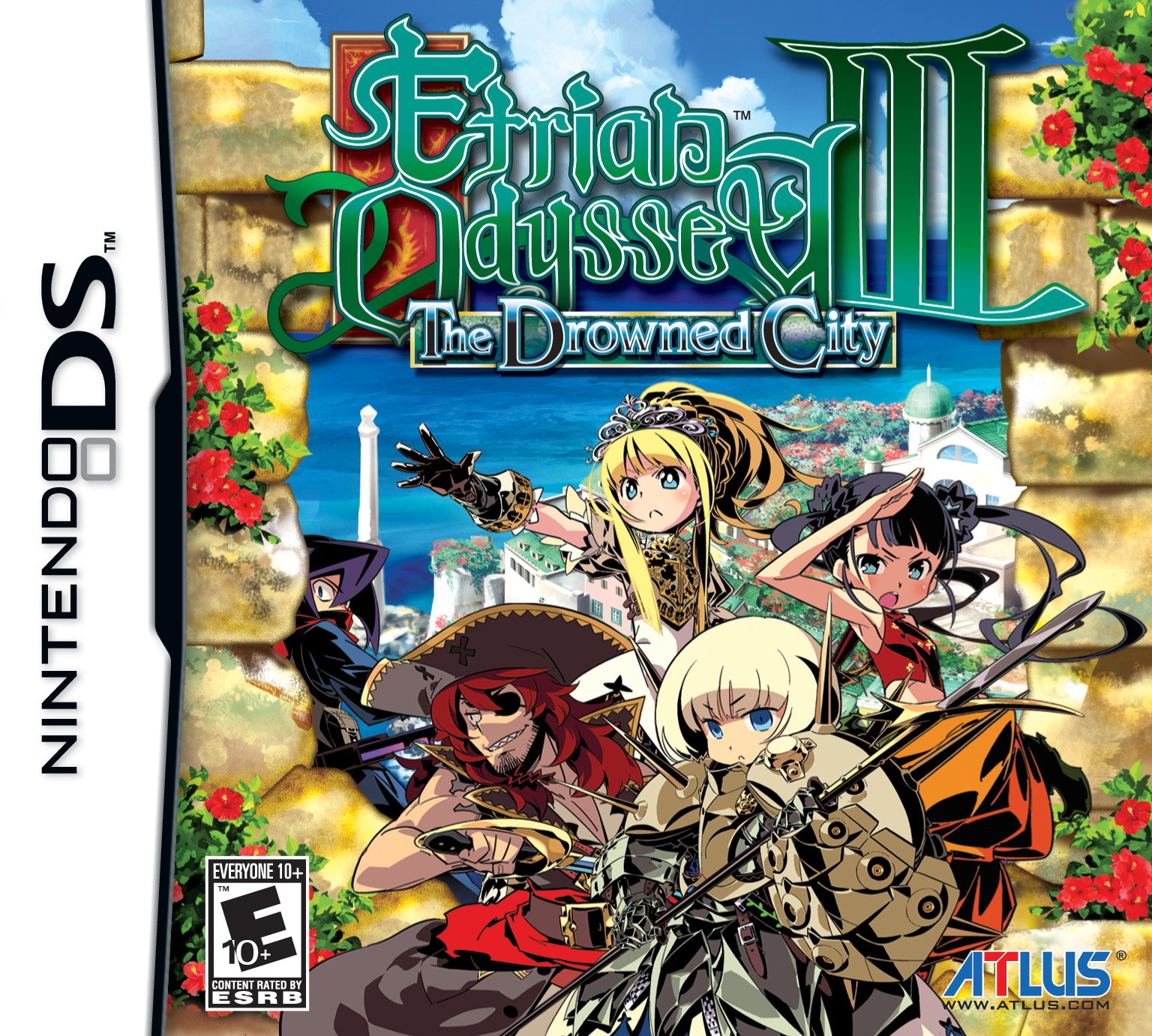
I think #3 is a cross, for spots where you can heal, like in Etrian Oddessy 2 how it had the set healing points. I could be wrong though
That’s an interesting theory — I will add it to the list. Thanks for contributing!
I’ve been using #8 to show mud pits from level 2, they look like water squares and take two movements to cross…
Thanks, MadGrenadier. I have added your note to number 8.
Since there is no legend, does that mean you are supposed to make up meaning for them?
number 6 is actually ‘take’ – symbol for picking plants at gathering points (9 is for chop points & 12 is for mine points – as was already established). Hope this helps 🙂